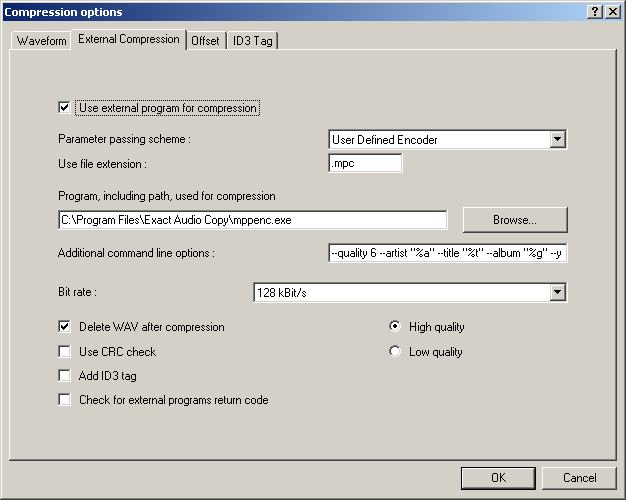EAC and Musepack: Difference between revisions
Nuclearist (talk | contribs) |
Nuclearist (talk | contribs) |
||
| Line 1: | Line 1: | ||
==Software Needed== | ==Software Needed== | ||
* [http://www.exactaudiocopy.de/en/index.php/resources/download/ Exact Audio Copy] | * [http://www.exactaudiocopy.de/en/index.php/resources/download/ Exact Audio Copy] | ||
Revision as of 19:57, 1 August 2016
Software Needed
Installation
Note: This guide assumes that EAC is has been configured for secure ripping, if not please follow this guide.
- Unzip the chosen musepack version into the same directory that EAC is in.
Configuration
- Open EAC and insert a CD into the drive.
- Click the EAC menu and select Compression Options.
- Click the External Compression Tab, and put a check box in use external program for compression.
- Change Parameter Passing Scheme to User Defined Encoder.
- Change Use file extension to .mpc.
- Click the Browse button and locate the MPPENC.EXE that you unzipped earlier.
- Remove the ticks from Use CRC check, Add ID3 tag and check for external programs return code.
- In the Addtional command line options box, copy and paste one of the below strings based on the Tag you would prefer.
No Tags:
--quality 6 %source% %dest%
APEv2 tag:
--quality 6 --album "%albumtitle%" --tag "Album artist=%albumartist%" --year "%year%" --genre "%genre%" --comment "%comment%" --tag "Disc=%cdnumber%/%totalcds%" --track "%tracknr%/%numtracks%" --title "%title%" --artist "%artist%" --composer "%composer%" %source% %dest%
Note: If you wanted to change the quality setting the green portion is what you would substitute with the new setting e.g. --quality 10 or --quality 4.
- Do not worry what bit rate is shown in the bit rate drop down box, this will be ignored.