Foobar2000:Preferences: Difference between revisions
(+Networking) |
|||
| Line 27: | Line 27: | ||
== Display == | == Display == | ||
[[Image:Preferences- | [[Image:Foobar2000-Preferences-display.png|thumb|Display page]] | ||
This is the Display page. It allows for selection of user interface and several other display-related options. | This is the Display page. It allows for selection of user interface and several other display-related options. | ||
Revision as of 21:54, 12 April 2010
Preferences in foobar2000 is where you do most of player's configuring.
Previous: Foobar2000:
Related subpages (partial list):
Dialog Overview
Standard preferences dialog for foobar2000 v0.9.2 is shown on the picture. You can access it through the foobar2000 main menu item (File > Preferences) or by hitting Ctrl+P (by default).
The sidebar on the left selects which page of preferences is displayed on the area to the right. The preferences page displayed on the screenshot is Components.
There are buttons at the bottom of the right area, which appear no matter what page you selected. Reset all will reset the whole configuration, including Media Library and playlists of foobar2000. Pressing Reset page (new in v0.9) will reset only the current page's settings; this button is active only when component or page supports it. Help will open the corresponding wiki page on Hydrogenaudio, in the default browser. Save all is used to save the configuration, playlists and the Media Library, to remember the changes, in case foobar2000 crashes. And, finally, Close closes foobar2000 Preferences.
Components
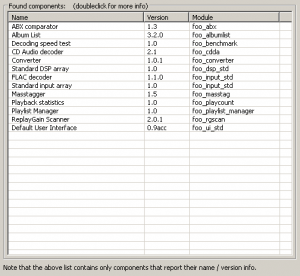
This is the Components page. It contains a list of all of the components installed, and allows you to find out about the components. By clicking on the table headers, you can sort the list by component name, DLL name or version. For many of the components (for example, Standard DSP array), if you double click an item in the list you get a popup with more detailed information.
Display
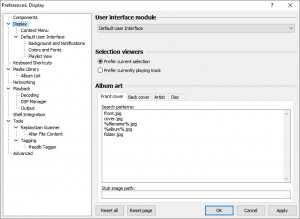
This is the Display page. It allows for selection of user interface and several other display-related options.
View the Display sub-entries at Foobar2000:Preferences:Display.
General
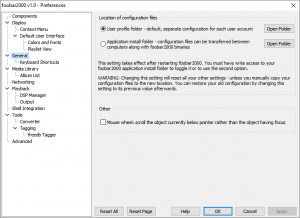
This is the General page. It contains general foobar2000 configuration information.
View the General sub-entries at Foobar2000:Preferences:General.
Networking
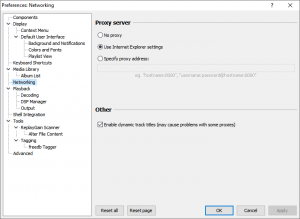
This is the Networking page. It allows configuration of several streaming-related options.
View more detailed information at Foobar2000:Preferences:Networking.
Playback
This is the Playback page. It allows configuration of several playback-related options.
View more detailed information at Foobar2000:Preferences:Playback.
