EAC and FLAC: Difference between revisions
No edit summary |
No edit summary |
||
| Line 1: | Line 1: | ||
{{merge-from|Create a lossless back-up with EAC and FLAC}} | {{merge-from|Create a lossless back-up with EAC and FLAC}} | ||
= Configuring EAC and FLAC = | |||
== Software Needed == | == Software Needed == | ||
* [http://exactaudiocopy.org/eac6.html Exact Audio Copy] | * [http://exactaudiocopy.org/eac6.html Exact Audio Copy] | ||
| Line 35: | Line 37: | ||
Tycho's excellent [http://www.hydrogenaudio.org/forums/index.php?showtopic=35158 REACT] EAC addon. | Tycho's excellent [http://www.hydrogenaudio.org/forums/index.php?showtopic=35158 REACT] EAC addon. | ||
= EAC and FLAC Lossless Backup = | |||
== See also == | == See also == | ||
Revision as of 20:17, 4 June 2008
Configuring EAC and FLAC
Software Needed
Installation
Note: This guide assumes that EAC is has been configured for secure ripping, if not please follow this guide.
- Install FLAC using the FLAC installer
Configuration
- Open EAC and insert a CD into the drive.
- Click the EAC menu and select Compression Options.
- Click the External Compression Tab, and put a check box in use external program for compression.
- Change Parameter Passing Scheme to User Defined Encoder.
- Change Use file extension to .flac if not already that.
- Click the Browse button and locate the FLAC.exe that you unzipped earlier.
- Remove the ticks from Use CRC check, Add ID3 tag and check for external programs return code.
- In the Addtional command line options box, copy and paste the below string.
-T "artist=%a" -T "title=%t" -T "album=%g" -T "date=%y" -T "tracknumber=%n" -T "genre=%m" -5 %s
Note: The green portion is where you would change the compression level or add settings for the FLAC encoder.
- Do not worry what bit rate is shown in the bit rate drop down box, this will be ignored.
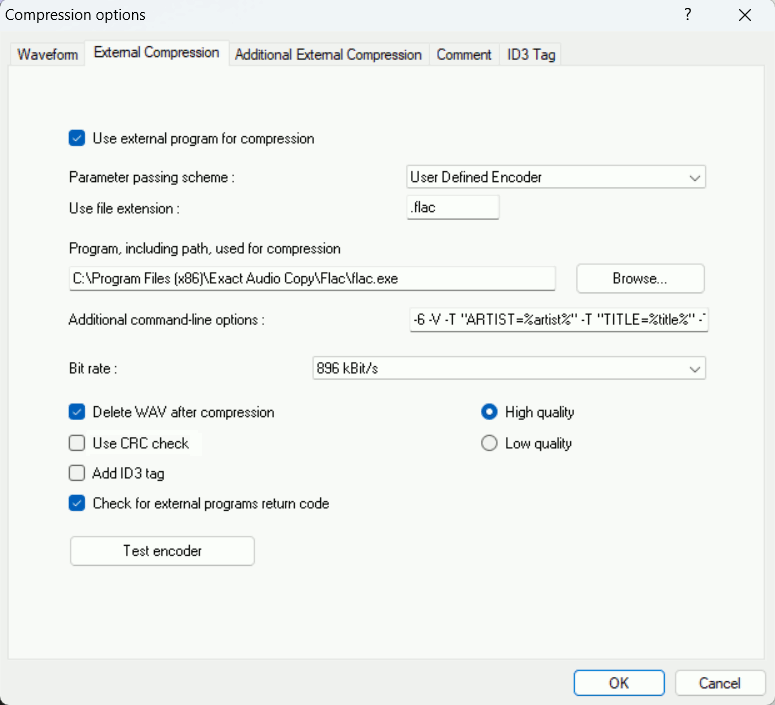
Cue Sheet & Image Problem
Using this configuration with EAC when creating an image and cue sheet rip can cause the cue sheet not to work with the resulting FLAC file. The problem is caused by EAC not liking the four letter .flac extension, which results in EAC putting the extension on to the image name twice.
e.g. the image name is referenced in the cue sheet as "myflacimage.flac" but after encoding it ends up being called "myflacimage.flac.flac", so when you open the cue sheet for playing or burning, the referenced file doesen't exist.
Some solutions to the problem
Synthetic Soul's batch file method
Tycho's excellent REACT EAC addon.
EAC and FLAC Lossless Backup
See also
- Free Lossless Audio Codec (FLAC)
- Exact Audio Copy (EAC)
- About Lossless
