Fre:ac: Difference between revisions
(Update stable release to 1.1.4) |
(New release) |
||
| (One intermediate revision by one other user not shown) | |||
| Line 6: | Line 6: | ||
| caption = Slim CD ripper, audio encoder and converter | | caption = Slim CD ripper, audio encoder and converter | ||
| maintainer = Robert Kausch | | maintainer = Robert Kausch | ||
| stable_release = 1.1. | | stable_release = 1.1.6 (22 January 2022) | ||
| operating_system = Windows, Linux, macOS, FreeBSD, Haiku | | operating_system = Windows, Linux, macOS, FreeBSD, Haiku | ||
| use = Digital Audio Extraction, transcoding | | use = Digital Audio Extraction, transcoding | ||
| Line 22: | Line 22: | ||
* CD ripping | * CD ripping | ||
** [[AccurateRip]] support | |||
** [[cdparanoia]] mode | ** [[cdparanoia]] mode | ||
** Jitter correction | ** Jitter correction | ||
Latest revision as of 14:05, 23 January 2022
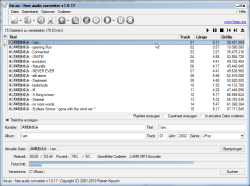 Slim CD ripper, audio encoder and converter | |
| Developer(s) | Robert Kausch |
| Release information | |
|---|---|
| Stable release | 1.1.6 (22 January 2022) |
| Compatibility | |
| Operating system | Windows, Linux, macOS, FreeBSD, Haiku |
| Additional information | |
| Use | Digital Audio Extraction, transcoding |
| License | GPL |
| Website | https://www.freac.org/ |
fre:ac is an audio converter and CD ripper with support for various formats. The program was known as BonkEnc until 2010, but changed it's name to fre:ac with the 1.0.17 release. It's a slim program and can be run from a USB stick.
As of version 1.1, fre:ac is available for Windows, macOS, Linux and FreeBSD. It is released under the GPL license and has native support for numerous languages.
Features
- Transcoding from one format to another
- Parallel conversion on multi-core systems
- CD ripping
- AccurateRip support
- cdparanoia mode
- Jitter correction
- HTOA ripping
- CD-Text support
- HDCD decoding
- Parallel ripping with multiple drives
- Tagging and metadata
- Support for ID3v1, ID3v2, MP4-Metadata, Vorbis Comment, APEv2 and Windows Media Tags
- Chapter support for ID3v2, MP4-Metadata, Vorbis Comment and Windows Media Tags
- Keeps album art when converting between different formats
- Uses Compact Disc Database (CDDB/freedb)
- Can create cue sheets and playlists
- Integrated tag editor
- Multi-channel audio support
- Support for DSP components
- Support for external (command line) codecs
- Rip/convert to multiple formats at once
- Lossless file verification
- Manages multiple configurations
- Writing ripping/conversion log files
- Full UTF-8 Unicode support
- Additional command line interface (CD ripping/encoding)
Supported formats
Lossy formats:
Lossless formats:
Uncompressed formats:
Supported languages
|
|
|
|
|
