Mp3tag: Difference between revisions
Qz2nqIJQ5LaN (talk | contribs) (proper name) |
|||
| (9 intermediate revisions by 4 users not shown) | |||
| Line 1: | Line 1: | ||
{{Software Infobox | {{Software Infobox | ||
| name = Mp3tag | | name = Mp3tag | ||
| logo = | | logo = [[Image:Mp3tag icon.png|48px]] | ||
| screenshot = [[Image:MP3tag-screenshot.png|250px|Mp3tag screenshot]] | | screenshot = [[Image:MP3tag-screenshot.png|250px|Mp3tag screenshot]] | ||
| caption = powerful and easy-to-use tool to edit metadata | | caption = powerful and easy-to-use tool to edit metadata | ||
| maintainer = Florian Heidenreich | | maintainer = Florian Heidenreich | ||
| stable_release = [ | | stable_release = [https://www.mp3tag.de/en/download.html v3.00 ] (January 23, 2020) | ||
| preview_release = [http://developer.mp3tag.de/ Beta] | | preview_release = [http://developer.mp3tag.de/ Beta] | ||
| operating_system = Windows | | operating_system = Windows | ||
| use = Metadata | | use = Metadata | ||
| license = Freeware | | license = Freeware | ||
| website = | | website = [https://www.mp3tag.de/en/index.html mp3tag.de] | ||
}} | }} | ||
=Introduction= | ==Introduction== | ||
'''Mp3tag''' is | '''Mp3tag''' is a powerful and mature [[Metadata|metadata]] editor for lots of common audio formats. Its development was started in 1999 by Florian Heidenreich. | ||
You can rename files based on the [[Tagging|tag]] information, replace characters or words from tags and filenames, import/export tag information, create playlists. The program supports online database lookups for selected files, allowing you to automatically gather proper tag information for select files or CDs. Batch processing to edit lots of ifles is supported. | You can rename files based on the [[Tagging|tag]] information, replace characters or words from tags and filenames, import/export tag information, create playlists. The program supports online database lookups for selected files, allowing you to automatically gather proper tag information for select files or CDs. Batch processing to edit lots of ifles is supported. | ||
| Line 63: | Line 63: | ||
* Win 8 | * Win 8 | ||
* Win 8.1 | * Win 8.1 | ||
* Win 10 | |||
Windows 2000 is no longer supported as of version 2.40. Version 2.39 is still available on the download page at the Mp3tag website. | Windows 2000 is no longer supported as of version 2.40. Version 2.39 is still available on the download page at the Mp3tag website. | ||
==External links== | ==External links== | ||
* [ | * [https://www.mp3tag.de/en/ Mp3tag: Homepage] | ||
* [ | * [https://www.mp3tag.de/en/download.html Mp3tag: Download] | ||
* [https://forums.mp3tag.de/ | * [https://www.mp3tag.de/en/changelog.html Mp3tag: Changelog] | ||
* [http:// | * [https://forums.mp3tag.de/ Mp3tag: Official forum] | ||
* [http://wiki.slimdevices.com/index.php/Mp3tag Mp3tag - Slim Devices] | |||
[[Category:Software]] | [[Category:Software]] | ||
[[Category:Tag editors]] | [[Category:Tag editors]] | ||
Latest revision as of 12:47, 28 April 2022
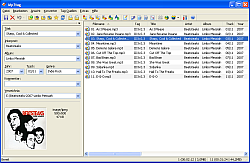 powerful and easy-to-use tool to edit metadata | |
| Developer(s) | Florian Heidenreich |
| Release information | |
| Stable release | v3.00 (January 23, 2020) |
| Preview release | Beta |
| Compatibility | |
| Operating system | Windows |
| Additional information | |
| Use | Metadata |
| License | Freeware |
| Website | mp3tag.de |
Introduction
Mp3tag is a powerful and mature metadata editor for lots of common audio formats. Its development was started in 1999 by Florian Heidenreich.
You can rename files based on the tag information, replace characters or words from tags and filenames, import/export tag information, create playlists. The program supports online database lookups for selected files, allowing you to automatically gather proper tag information for select files or CDs. Batch processing to edit lots of ifles is supported.
Features
- Write ID3v1.1-, ID3v2-, APEv2-Tags and Vorbis Comments to multiple files at once
- Full Unicode support
- Support for embedded cover art
- Automatically create playlists
- Recursive subfolders support
- Remove parts or the entire tag of multiple files
- Rename files based on the tag information
- Import tags from filenames
- Format tags and filenames
- Replace characters or words from tags and filenames
- Regular Expressions
- Export tag information to user-defined formats (like html, rtf, csv, xml)
- Import tag information from online databases like Amazon, discogs, freedb, MusicBrain (also by text-search)
- Import tag information from local freedb databases
- Support for ID3v2.3 (ISO-8859-1 and UTF-16) and ID3v2.4 with UTF-8
Supported formats
- Advanced Audio Coding (aac)
- Free Lossless Audio Codec (flac)
- Monkey's Audio (ape)
- Mpeg Layer 3 (mp3)
- MPEG-4 (mp4 / m4a / m4b / iTunes compatible)
- Musepack (mpc)
- Ogg Vorbis (ogg)
- OptimFROG (ofr)
- OptimFROG DualStream (ofs)
- Opus (opus)
- Speex (spx)
- TAK (TAK)
- True Audio (tta)
- Windows Media Audio (wma)
- WavPack (wv)
Operating Systems
- Win XP SP3
- Win 2003
- Win Vista
- Win 2008
- Win 2012
- Win 7
- Win 8
- Win 8.1
- Win 10
Windows 2000 is no longer supported as of version 2.40. Version 2.39 is still available on the download page at the Mp3tag website.
