DBpoweramp: Difference between revisions
(blank logo in software infobox) |
(links updated) |
||
| (13 intermediate revisions by 9 users not shown) | |||
| Line 1: | Line 1: | ||
{{DISPLAYTITLE:dBpoweramp}} | |||
{{Infobox Software | {{Infobox Software | ||
| name = | | name = dBpoweramp with AccurateRip | ||
| logo = | | logo = | ||
| screenshot = [[Image:Cdrippersmall.png]] | | screenshot = [[Image:Cdrippersmall.png]] | ||
| caption = fully featured CD ripper with C2 error support, AccurateRip, and PerfectMeta™ | | caption = fully featured CD ripper with C2 error support, AccurateRip, and PerfectMeta™ | ||
| maintainer = | | maintainer = dBpoweramp Team | ||
| stable_release = | | stable_release = R16.6 | ||
| preview_release = n/a | | preview_release = n/a | ||
| operating_system = Windows, Linux/BSD (Wine Emulation) | | operating_system = Windows, Linux/BSD (Wine Emulation) | ||
| use = Digital Audio Extraction | | use = Digital Audio Extraction | ||
| license = Free, Shareware | | license = Free, Shareware | ||
| website = | | website = [https://www.dbpoweramp.com/ dBpoweramp] | ||
}} | }} | ||
=Introduction= | ==Introduction== | ||
dBpoweramp is an audio toolkit with two main applications: | |||
* dBpoweramp Music Converter (dMC) - a utility to convert audio files from one format to another. | |||
* dBpoweramp CD Ripper - a "secure" CD ripper bundled with dMC and (since R12) also available as a separate app. | |||
== | ==General features== | ||
* Secure Ripper | * Multi-CPU Aware - rips and encodes using all CPU cores simultaneously | ||
* PerfectMeta™. | * Windows Explorer Integration - right click Convert To & popup useful information on audio files (such as bitrate, length). | ||
* AccurateRip | |||
==CD Ripper features== | |||
* Secure Ripper, meaning it can detect read errors and attempt to correct for them (useful for scratched CDs) | |||
* PerfectMeta™, a feature allowing metadata (artist/title/etc.) to be acquired from multiple sources | |||
* [[AccurateRip]], a feature enabling your rips to be verified against other people's, and compensation for read offsets | |||
* AccurateRip 2 with new CRC and cross-pressing verification | |||
* Correct C2 utilization. | * Correct C2 utilization. | ||
* | * [[HTOA]] (hidden track one audio) ripping - if CD drive is capable. | ||
* [[HDCD]]'s can be decoded to 24 bit with DSP Effects | |||
==Music Converter features== | |||
* Convert from one format to another, just about every audio type is supported: MP3, AAC, Windows Media Audio (WMA), Ogg Vorbis, AAC, Monkeys Audio, FLAC and many others [Codec downloads], whilst preserving ID Tags. | * Convert from one format to another, just about every audio type is supported: MP3, AAC, Windows Media Audio (WMA), Ogg Vorbis, AAC, Monkeys Audio, FLAC and many others [Codec downloads], whilst preserving ID Tags. | ||
* Volume Normalize audio files. | * Volume Normalize audio files. | ||
* ID tag editing. | * ID tag editing. | ||
* Record from LPs or anything [optional Auxiliary Input install]. | * Record from LPs or anything [optional Auxiliary Input install]. | ||
==AccurateRip== | ==AccurateRip== | ||
The philosophy behind AccurateRip is quite simple, each time an audio track is ripped (recorded by computer) it is compared with rips from other people, consequently this allows a confidence report to be generated. The conclusion that could be reached would be that four other people had exactly the same results. These results in turn would guarantee your rip was without error. The report may say hypothetically that three other people disagree with your rip, the likelihood is that your CD has a scratch and should be cleaned. | |||
The philosophy behind AccurateRip is quite simple, each time an audio track is ripped (recorded by computer) it is compared with rips from other people, consequently this allows a confidence report to be generated. The conclusion that could be reached would be that four other people had exactly the same results. These results in turn would guarantee your rip was without error. The report may say hypothetically that three other people disagree with your rip, the | |||
==PerfectMeta™== | ==PerfectMeta™== | ||
dBpoweramp pulls metadata from 4 providers: AMG, GD3, MusicBrainz and freedb simultaneously, including high resolution Album Art. It then compares the results and eliminates most errors. | |||
dBpoweramp pulls metadata from 4 providers: AMG, GD3, MusicBrainz and freedb simultaneously, including high resolution Album Art. It then compares the results and eliminates most errors | |||
==Guides== | ==Guides== | ||
* [ | * [https://www.dbpoweramp.com/cd-ripper-setup-guide.htm ripper guide] | ||
==External links== | ==External links== | ||
* [ | * [https://www.dbpoweramp.com/ dBpoweramp official website] | ||
* [http://www.accuraterip.com/ AccurateRip official website] | * [http://www.accuraterip.com/ AccurateRip official website] | ||
Latest revision as of 21:43, 23 May 2019
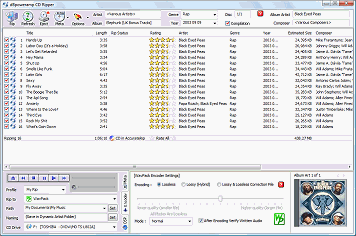 fully featured CD ripper with C2 error support, AccurateRip, and PerfectMeta™ | |
| Developer(s) | dBpoweramp Team |
| Release information | |
|---|---|
| Stable release | R16.6 |
| Preview release | n/a |
| Compatibility | |
| Operating system | Windows, Linux/BSD (Wine Emulation) |
| Additional information | |
| Use | Digital Audio Extraction |
| License | Free, Shareware |
| Website | dBpoweramp |
Introduction
dBpoweramp is an audio toolkit with two main applications:
- dBpoweramp Music Converter (dMC) - a utility to convert audio files from one format to another.
- dBpoweramp CD Ripper - a "secure" CD ripper bundled with dMC and (since R12) also available as a separate app.
General features
- Multi-CPU Aware - rips and encodes using all CPU cores simultaneously
- Windows Explorer Integration - right click Convert To & popup useful information on audio files (such as bitrate, length).
CD Ripper features
- Secure Ripper, meaning it can detect read errors and attempt to correct for them (useful for scratched CDs)
- PerfectMeta™, a feature allowing metadata (artist/title/etc.) to be acquired from multiple sources
- AccurateRip, a feature enabling your rips to be verified against other people's, and compensation for read offsets
- AccurateRip 2 with new CRC and cross-pressing verification
- Correct C2 utilization.
- HTOA (hidden track one audio) ripping - if CD drive is capable.
- HDCD's can be decoded to 24 bit with DSP Effects
Music Converter features
- Convert from one format to another, just about every audio type is supported: MP3, AAC, Windows Media Audio (WMA), Ogg Vorbis, AAC, Monkeys Audio, FLAC and many others [Codec downloads], whilst preserving ID Tags.
- Volume Normalize audio files.
- ID tag editing.
- Record from LPs or anything [optional Auxiliary Input install].
AccurateRip
The philosophy behind AccurateRip is quite simple, each time an audio track is ripped (recorded by computer) it is compared with rips from other people, consequently this allows a confidence report to be generated. The conclusion that could be reached would be that four other people had exactly the same results. These results in turn would guarantee your rip was without error. The report may say hypothetically that three other people disagree with your rip, the likelihood is that your CD has a scratch and should be cleaned.
PerfectMeta™
dBpoweramp pulls metadata from 4 providers: AMG, GD3, MusicBrainz and freedb simultaneously, including high resolution Album Art. It then compares the results and eliminates most errors.
