CUETools: Difference between revisions
m (update version) |
|||
| (46 intermediate revisions by 12 users not shown) | |||
| Line 1: | Line 1: | ||
{{Software Infobox | {{Software Infobox | ||
| name = CUETools | | name = CUETools | ||
| screenshot = | | logo = | ||
| caption = | | screenshot = [[Image:CUETools_screenshot.png|250px|CUETools 2.2.6]] | ||
| maintainer = [ | | caption = lossless audio/CUE sheet format conversion and verification | ||
| stable_release = | | maintainer = [https://hydrogenaud.io/index.php?action=profile;u=2227 Moitah], [https://hydrogenaud.io/index.php?action=profile;u=59035 Gregory S. Chudov] | ||
| | | stable_release = 2.2.6 | ||
| operating_system = [[Wikipedia:Microsoft Windows|Windows]] | | stable_release_date = {{start date and age|2024|06|28}} | ||
| | | operating_system = [[Wikipedia:Microsoft Windows|Windows]] via native [[Wikipedia:.NET Framework| .NET]], [[Wikipedia:Cross-platform|Cross-platform]] via [[Wikipedia:Mono (software)|Mono]] | ||
| use = Audio CD rip conversion and verification, multi-codec encoder and decoder | |||
| license = [[Wikipedia:GNU General Public License|GNU GPL]] | | license = [[Wikipedia:GNU General Public License|GNU GPL]] | ||
| website = [ | | website = [https://hydrogenaud.io/index.php/board,74.0.html CUETools discussion at Hydrogenaudio], [http://cue.tools/wiki/Main_Page Gregory S. Chudov’s official CUETools site] | ||
}} | }} | ||
'''CUETools''' is a tool for [[lossless|lossless audio]]/[[Cue sheet|CUE sheet]] format conversion. The goal is to make sure the album image is preserved accurately. Lossless disc image must be lossless not only in preserving contents of the audio tracks, but also in preserving gaps and CUE sheet contents. Many applications | '''CUETools''' is a tool for [[lossless|lossless audio]]/[[Cue sheet|CUE sheet]] format conversion. The goal is to make sure the album image is preserved accurately. Lossless disc image must be lossless not only in preserving contents of the audio tracks, but also in preserving gaps and CUE sheet contents. Many applications lose vital information upon conversion, and don't support all possible CUE sheet styles. For example, [[foobar2000]] loses disc pre-gap information when converting an album image, and doesn't support gaps appended (noncompliant) CUE sheets. | ||
==Supported formats== | ==Supported formats== | ||
Supports [[WAV]], [[FLAC]], [[APE]] and [[ | * Supports [[WAV]], [[FLAC]], [[APE]], [[LossyWAV]], [[WavPack]] and [[ALAC]] audio input/output. | ||
Audio must be 16-bit, 44.1kHz samples stereo (i.e. [[Wikipedia:Red Book (audio CD standard)|CD]] PCM). | * Audio must be 16-bit, 44.1kHz samples stereo (i.e. [[Wikipedia:Red Book (audio CD standard)|CD]] PCM). | ||
Supports every imaginable [[Cue sheet|CUE sheet]] style (embedded, single file, gaps appended/prepended/left out). | * Supports every imaginable [[Cue sheet|CUE sheet]] style (embedded, single file, gaps appended/prepended/left out). | ||
* It is also possible to process a set of audio files in a directory without a CUE sheet, or use a RAR archive as an input without unpacking it. | |||
==Use cases== | |||
* Convert a single file album image with CUE sheet to a file-per-track album image | |||
* Convert a file-per-track album image with CUE sheet to a single file album image | |||
* Convert a file-per-track album image without a CUE sheet to a single file album image with simple CUE sheet | |||
* Convert an album image from one lossless codec to another, preserving CUE sheet structure | |||
* Verify a (possibly non offset-corrected) album image against AccurateRip database | |||
* Apply offset correction to a rip made without offset correction | |||
* Prepare an album image for burning with software, which does not handle drive write offsets, by applying offset | |||
* Extract an album image directly from a RAR archive without unpacking it, and save it in a different format | |||
* Fix filenames in a CUE sheet, if the files were renamed or converted to a different format. | |||
* Compress to [[LossyWAV]], creating a lossy output + correction file. | |||
* Convert a [[HDCD]] image to 24-bit / 20-bit / [[lossyWAV]] 16-bit audio files (irreversible). | |||
==AccurateRip support== | ==AccurateRip support== | ||
Since version 1.9.2, CUETools can verify album images using [[AccurateRip]] database. ARCue and TripleFLAC were an inspiration. The unique feature of CUETools AccurateRip verification is offset detection. | Since version 1.9.2, CUETools can verify album images using the [[AccurateRip]] database. ARCue and TripleFLAC were an inspiration. The unique feature of CUETools AccurateRip verification is offset detection. A rip that was made without offset correction can still be verified against the database, and its offset can be found and corrected. | ||
Sample log: | Sample log: | ||
| Line 37: | Line 52: | ||
02 [29867165] (05/118) Accurately ripped as in pressing(s) #4 | 02 [29867165] (05/118) Accurately ripped as in pressing(s) #4 | ||
03 [380c013d] (05/116) Accurately ripped as in pressing(s) #4 | 03 [380c013d] (05/116) Accurately ripped as in pressing(s) #4 | ||
==What's wrong if I'm sure the CD is present in the database, but CUETools doesn't find it?== | |||
CDs in the AccurateRip database are identified by the track lengths, with the track 01 pregap and data tracks included. If you rip to separate tracks without a .cue sheet, this information is lost. If the CD had a pregap and/or data track, you won't find it in the database without a .cue sheet (or using dummy or foobar2000-generated cue sheet). Sometimes you will find a wrong set, e.g. if the disc was released in two versions, with and without data track—you rip a version with data track, and verify it without a .cue sheet, and your files look like the version without a data track. Or you rip a CD which has a pregap, and try verify it without a .cue sheet, your files look like they came from a CD-R which had been made from such a rip. | |||
So make sure you have original .cue sheet and EAC .log available. Keeping the original .cue ensures that you don't lose the pregap length. | |||
If a data track is present, its length is not stored in .cue sheet, but if you have an EAC log made by the recent versions of EAC, CUETools can find the data track length from it. For this to work, the .log file should have the same filename as the .cue file, aside from the extension. If you don't have a .log file, but your .cue sheet contains the original freedb DISCID (like all .cue sheets made by recent EAC versions), CUETools can detect that the data track was present and hint for a possible data track length range. You can try to enter 75 different values in that range manually to find an exact length. | |||
==Command line options== | ==Command line options== | ||
* CUETools.exe /verify <filename> - verify an image using AccurateRip database. | * <code>CUETools.exe /verify <var><filename></var></code> - verify an image using AccurateRip database. | ||
* CUETools.exe /convert <filename> - convert an image to the default output format. | * <code>CUETools.exe /convert <var><filename></var></code> - convert an image to the default output format. | ||
* CUETools.exe <filename> - open CUETools dialog, with input file set to <filename>. | * <code>CUETools.exe <var><filename></var></code> - open CUETools dialog, with input file set to <var><filename></var>. | ||
* ArCueDotNet.exe <filename> - console version of AccurateRip verification. | * <code>ArCueDotNet.exe <var><filename></var></code> - console version of AccurateRip verification. | ||
* <code>LossyWAVSharp.exe <var><filename></var></code> - console lossyWAV compression utility | |||
==Supported platforms== | ==Supported platforms== | ||
CUETools is a [[Wikipedia:.NET_Framework|.NET]] application, written in [[Wikipedia:C Sharp (programming language)|C#]]. | CUETools is a [[Wikipedia:.NET_Framework|.NET]] application, written in [[Wikipedia:C Sharp (programming language)|C#]]. Processor dependent plugins are included for 32 bit (x86) and 64 bit (x64) Windows versions. .NET Framework 2.0 SP2 and Visual C++ 2008 runtime are required. | ||
Users report they have been able to use it under | Users report they have been able to use it under GNU/Linux, using [[Wikipedia:Mono (software)|Mono]], but in this scenario only WAV audio is supported, as other codecs are not yet ported to C#. | ||
==External links== | ==External links== | ||
*[http://moitah.net/ Moitah's website] - | *[http://cue.tools/wiki/Main_Page Gregory S. Chudov’s official CUETools site] - by the current developer of CUETools | ||
*[ | *[http://moitah.net/ Moitah's website] - Home of stable (outdated) version 1.9.1 | ||
*[ | *[https://hydrogenaud.io/index.php/topic,50113.0.html Original thread] - Original discussion (pre-1.9.5) at Hydrogenaudio. <font color="red">''Thread is locked.''</font> | ||
*[ | *[https://hydrogenaud.io/index.php/topic,66233.0.html Development thread] - Development discussion (1.9.5 through 2.1.6) at Hydrogenaudio. <font color="red">''Thread is locked.''</font> | ||
*[ | *[https://hydrogenaud.io/index.php/board,74.0.html Current CUETools discussion] - CUETools forum area at Hydrogenaudio. | ||
*[http://www.microsoft.com/downloads/details.aspx? | *[https://github.com/gchudov/cuetools.net GitHub project page] | ||
*[http://www.microsoft.com/downloads/details.aspx?familyid= | * [http://www.microsoft.com/downloads/details.aspx?FamilyID=5b2c0358-915b-4eb5-9b1d-10e506da9d0f&displaylang=en .NET Framework 2.0 SP2] | ||
* [http://www.microsoft.com/downloads/details.aspx?displaylang=en&FamilyID=9b2da534-3e03-4391-8a4d-074b9f2bc1bf Visual C++ 2008 runtime (x86)] | |||
* [http://www.microsoft.com/downloads/details.aspx?familyid=BD2A6171-E2D6-4230-B809-9A8D7548C1B6&displaylang=en Visual C++ 2008 runtime (x64)] | |||
[[Category:Software]] | [[Category:Software]] | ||
[[Category:Encoder/Decoder]] | [[Category:Encoder/Decoder]] | ||
[[Category:CD Rippers]] | |||
Latest revision as of 16:14, 15 July 2024
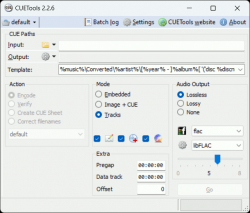 lossless audio/CUE sheet format conversion and verification | |
| Developer(s) | Moitah, Gregory S. Chudov |
| Release information | |
|---|---|
| Stable release | 2.2.6 (June 28, 2024; 0 years ago) |
| Compatibility | |
| Operating system | Windows via native .NET, Cross-platform via Mono |
| Additional information | |
| Use | Audio CD rip conversion and verification, multi-codec encoder and decoder |
| License | GNU GPL |
| Website | CUETools discussion at Hydrogenaudio, Gregory S. Chudov’s official CUETools site |
CUETools is a tool for lossless audio/CUE sheet format conversion. The goal is to make sure the album image is preserved accurately. Lossless disc image must be lossless not only in preserving contents of the audio tracks, but also in preserving gaps and CUE sheet contents. Many applications lose vital information upon conversion, and don't support all possible CUE sheet styles. For example, foobar2000 loses disc pre-gap information when converting an album image, and doesn't support gaps appended (noncompliant) CUE sheets.
Supported formats
- Supports WAV, FLAC, APE, LossyWAV, WavPack and ALAC audio input/output.
- Audio must be 16-bit, 44.1kHz samples stereo (i.e. CD PCM).
- Supports every imaginable CUE sheet style (embedded, single file, gaps appended/prepended/left out).
- It is also possible to process a set of audio files in a directory without a CUE sheet, or use a RAR archive as an input without unpacking it.
Use cases
- Convert a single file album image with CUE sheet to a file-per-track album image
- Convert a file-per-track album image with CUE sheet to a single file album image
- Convert a file-per-track album image without a CUE sheet to a single file album image with simple CUE sheet
- Convert an album image from one lossless codec to another, preserving CUE sheet structure
- Verify a (possibly non offset-corrected) album image against AccurateRip database
- Apply offset correction to a rip made without offset correction
- Prepare an album image for burning with software, which does not handle drive write offsets, by applying offset
- Extract an album image directly from a RAR archive without unpacking it, and save it in a different format
- Fix filenames in a CUE sheet, if the files were renamed or converted to a different format.
- Compress to LossyWAV, creating a lossy output + correction file.
- Convert a HDCD image to 24-bit / 20-bit / lossyWAV 16-bit audio files (irreversible).
AccurateRip support
Since version 1.9.2, CUETools can verify album images using the AccurateRip database. ARCue and TripleFLAC were an inspiration. The unique feature of CUETools AccurateRip verification is offset detection. A rip that was made without offset correction can still be verified against the database, and its offset can be found and corrected.
Sample log:
[Disc ID: 000d44e3-005781a4-6b09df03] Track [ CRC ] Status 01 [4a3fc0dd] (00/118) No matches 02 [a9382641] (00/118) No matches 03 [ebf74add] (00/116) No matches Offsetted by -738: 01 [fd79d20e] (08/118) Accurately ripped as in pressing(s) #1 02 [a0b20dcc] (08/118) Accurately ripped as in pressing(s) #1 03 [44bacfd7] (08/116) Accurately ripped as in pressing(s) #1 Offsetted by -265: 01 [b5d7e187] (05/118) Accurately ripped as in pressing(s) #4 02 [29867165] (05/118) Accurately ripped as in pressing(s) #4 03 [380c013d] (05/116) Accurately ripped as in pressing(s) #4
What's wrong if I'm sure the CD is present in the database, but CUETools doesn't find it?
CDs in the AccurateRip database are identified by the track lengths, with the track 01 pregap and data tracks included. If you rip to separate tracks without a .cue sheet, this information is lost. If the CD had a pregap and/or data track, you won't find it in the database without a .cue sheet (or using dummy or foobar2000-generated cue sheet). Sometimes you will find a wrong set, e.g. if the disc was released in two versions, with and without data track—you rip a version with data track, and verify it without a .cue sheet, and your files look like the version without a data track. Or you rip a CD which has a pregap, and try verify it without a .cue sheet, your files look like they came from a CD-R which had been made from such a rip.
So make sure you have original .cue sheet and EAC .log available. Keeping the original .cue ensures that you don't lose the pregap length.
If a data track is present, its length is not stored in .cue sheet, but if you have an EAC log made by the recent versions of EAC, CUETools can find the data track length from it. For this to work, the .log file should have the same filename as the .cue file, aside from the extension. If you don't have a .log file, but your .cue sheet contains the original freedb DISCID (like all .cue sheets made by recent EAC versions), CUETools can detect that the data track was present and hint for a possible data track length range. You can try to enter 75 different values in that range manually to find an exact length.
Command line options
CUETools.exe /verify <filename>- verify an image using AccurateRip database.CUETools.exe /convert <filename>- convert an image to the default output format.CUETools.exe <filename>- open CUETools dialog, with input file set to <filename>.ArCueDotNet.exe <filename>- console version of AccurateRip verification.LossyWAVSharp.exe <filename>- console lossyWAV compression utility
Supported platforms
CUETools is a .NET application, written in C#. Processor dependent plugins are included for 32 bit (x86) and 64 bit (x64) Windows versions. .NET Framework 2.0 SP2 and Visual C++ 2008 runtime are required. Users report they have been able to use it under GNU/Linux, using Mono, but in this scenario only WAV audio is supported, as other codecs are not yet ported to C#.
External links
- Gregory S. Chudov’s official CUETools site - by the current developer of CUETools
- Moitah's website - Home of stable (outdated) version 1.9.1
- Original thread - Original discussion (pre-1.9.5) at Hydrogenaudio. Thread is locked.
- Development thread - Development discussion (1.9.5 through 2.1.6) at Hydrogenaudio. Thread is locked.
- Current CUETools discussion - CUETools forum area at Hydrogenaudio.
- GitHub project page
- .NET Framework 2.0 SP2
- Visual C++ 2008 runtime (x86)
- Visual C++ 2008 runtime (x64)
