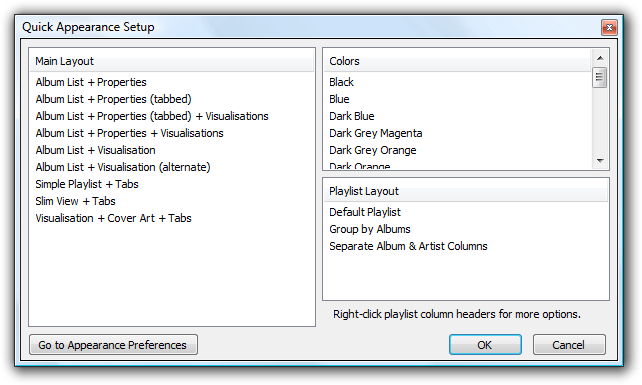Difference between revisions of "Foobar2000:Default User Interface:Quick Appearance Setup"
(New page: = Default User Interface: Quick Appearance Setup = Screenshot The Quick Appearance Setup dialog allows you to quickly configure foobar2000...) |
(No difference)
|
Latest revision as of 11:58, 17 June 2008
Contents
Default User Interface: Quick Appearance Setup
The Quick Appearance Setup dialog allows you to quickly configure foobar2000's appearance by combining existing main window layouts, color schemes and playlist view layouts.
Any changes made with this dialog will be instantly applied to your user interface so you can preview them; you can revert them by closing this dialog using the Cancel button.
Main Layout
Allows you to choose one of pre-configured main window layouts.
You can create your own custom layouts using layout editing mode - see also: Preferences: Default User Interface.
Colors
Allows you to choose one of pre-configured color schemes.
Playlist Layout
Allows you to choose one of pre-configured playlist view layouts. To access additional playlist view customization options, right-click column headers in your playlist view.
Go to Appearance Preferences
Opens the Preferences: Default User Interface dialog.