foobar2000:Components/Autosave & Autobackup (foo_jesus)
From Hydrogenaudio Knowledgebase
< Foobar2000:Components(Redirected from Foobar2000:Components 0.9/Autosave & Autobackup (foo jesus))
| Autosave & Autobackup | |
|---|---|
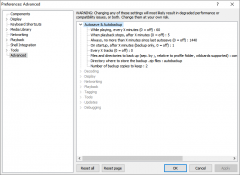 Autosave & Autobackup advanced preferences. | |
| Developer(s) | Yirkha |
| Release information | |
| Initial release | January 8, 2009; 15 years ago |
| Stable release | 10 (September 23, 2010) |
| Preview release | N/A |
| foobar2000 compatibility | |
| Minimum version | 1.1 |
| UI module(s) | N/A |
| Additional information | |
| Use | Configuration backup |
| View all components | |
Allows periodic automatic saving of configuration and other data in foobar2000, and keeping backup copies of such data.
Usage
Once installed, backups of your configuration will be saved in zip files to a folder called "autobackup" in your configuration folder:
%APPDATA%\foobar2000\autobackup
To restore a backup, open the relevant zip file and copy all the folders and files contained within to your configuration folder:
%APPDATA%\foobar2000
The %APPDATA% path assumes that foobar2000 has been installed for all users. For portable installations, the autobackup folder will be stored in the same folder as foobar2000.exe.
Preferences
- Autosave while playing, every X minutes (0 = off)
- Time is counted when playback is active (i.e. not stopped nor paused) and when it exceeds this value, configuration is saved.
- Default value:
60(1 hour)
- Autosave when playback stops, after X minutes (0 = off)
- When playback was active, then stopped or paused for this amount of time, configuration is saved.
- Default value:
5
- Always, no more than X minutes since last autosave (0 = off)
- Regardless of activity, when the last time autosave was run is more than so many minutes ago, configuration is saved.
- Default value:
1440(1 day)
- On startup, after X minutes (backup only, 0 = off)
- After specified number of minutes after startup, a new backup archive with the current configuration is created.
- Note that this trigger does not execute (the more intrusive) save configuration command, assuming nothing has changed since startup yet and because its point is to store the base configuration the application has been started with.
- Default value:
1
- Every X tracks (0 = off)
- Each time a track ends (it has played all the way through or another has been started manually, except when shutting down), a counter is incremented. When it exceeds this value, configuration is saved.
- Note that saving this way more often than 30 seconds since last autosave is blocked to avoid lock up or crash problems when going through a playlist too fast (e.g. on very short files or invalid entries).
- Default value:
0
- Files and directories to backup
- Items to store to the backup archive. Those which are not found are silently ignored. If an item is found out to be a directory, all files in it are added recursively.
- To ensure that playlists created by current versions of foobar2000 are backed up properly,
playlistsshould be changed toplaylists*. - Default:
configuration;playlists;index-data;theme.fth;PlaybackStatistics.dat
- Directory where to store the backup .zip files
- Specifies directory for the automatically created backups of the files and folders set above. If it doesn't exist, the component will attempt to create it. Can be either a relative path (in foobar2000's profile directory) or absolute, e.g. for storing the backups on an external/remote disk.
- Default:
autobackup
- Number of backup copies to keep
- Each time a new backup archive is created, older files matching "autobackup.*.zip" in the profile directory are deleted, to leave just this number of them.
- Default:
2
External links
- Autosave & Autobackup on
 foobar2000.org
foobar2000.org
- Discussion topic on
 hydrogenaudio
hydrogenaudio