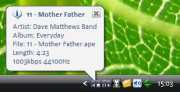Difference between revisions of "Foobar2000:Components/Advanced Controls (foo advancedcontrols)"
From Hydrogenaudio Knowledgebase
m (Foobar2000:Advanced Controls (foo advancedcontrols) moved to Foobar2000:0.9 Advanced Controls (foo advancedcontrols): wrong path name) |
|||
| Line 14: | Line 14: | ||
* [http://www.niversoft.com/downloads/?p=wsk Skins] | * [http://www.niversoft.com/downloads/?p=wsk Skins] | ||
* [http://pelit.koillismaa.fi/plugins/general.php#138 Foobar 3rd party plugins (Multilanguage support)] | * [http://pelit.koillismaa.fi/plugins/general.php#138 Foobar 3rd party plugins (Multilanguage support)] | ||
| + | |||
| + | [[Category: Other components]] | ||
| + | [[Category: Remote control]] | ||
Revision as of 14:48, 17 May 2006
Description
Control all the playback functions of FooBar2000 from icons in the Taskbar Notification Area (that is - the tray)
In a very small space (2 tray icons wide), you have the playback functions (Play / Pause, Stop / Load, Previous, Next) and the seeking bar. Plus, a right-click menu with all these functions, and more!
The component also provides a popup balloon with the current song's information, a hotkey to delete the file that is currently playing, skinnable icons, etc.
Try it, you will like it.