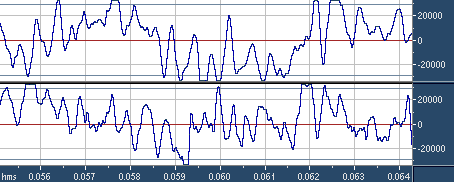|
|
| Line 1: |
Line 1: |
| − | === What is clipping ===
| + | Clipping is a phenomenon that occurs in digital audio when the [[amplitude]] value of a signal exceeds the maximum level that can be represented by the current bit resolution. In 16bit digital audio (cd-audio), the sample values can be presented between the values of -32768 to 32767. |
| − | Clipping is a phenomenon that occurs in digital audio when the [[amplitude]] value of a signal exceeds a maximum digital level. This is sometimes the maximum that can be represented by the current bit resolution. In 16bit digital audio (cd-audio), the sample values can be presented between the values of -32768 to 32767. | + | |
| | | | |
| − | Any sample which should get higher or lower value than this (for whatever reason), will get the maximum/minimum value instead. This causes the signal to distort, and appears in the waveform display as a "chopping-off" of the top or bottom of the waveform - known as 'flat topping'. | + | Any sample which should get higher or lower value than this (for whatever reason), will get the maximum/minimum value instead. This causes the signal to distort, and appears in the waveform display as a "chopping-off" of the top or bottom of the waveform. The audible result of sequential max or min values is a static-like distortion. |
| | | | |
| − | Not all music clips are the top numerical values either, in practice a stereo track can have 4 slightly different clip levels (min/max/left/right), and not all clips are clean,
| + | A correctly mastered CD does not have sequential max or min samples. Also, clipping is not always audible. It depends on how severe the clipping is, in other words how many samples are getting the same maximum/minimum values sequentially. Maximum/Minimum values are considered as "possible clipped samples" by analysis tools, but only one max or min value doesn't mean clipping. |
| − | An analysis of the numerical popularity of the last 5% of signal (signal extent histogram) quickly shows the difference between straight clipping and pre-clip compression, which on some tracks can be so finely balanced that it never technically clips.
| + | |
| | | | |
| | + | Lossy audio encoding and decoding can cause the highest/lowest sample values to go over the allowed limit (in practice having the sequential max/min values), which may lead to clipping seen by analysis tools, or even audible clipping. But whether the clipping is truly audible or not is a totally different thing. There are different methods to avoid clipping in [[lossy]] audio. Look at the specific audio format answers how to best avoid clipping in each case. |
| | | | |
| | [[Image:Clipping1.png|frame|none|Figure: Clipping - sequential sample values get the maximum or minimum values.]] | | [[Image:Clipping1.png|frame|none|Figure: Clipping - sequential sample values get the maximum or minimum values.]] |
| − |
| |
| − | This is actually fairly mild clipping, today a high percentage of modern pop is clipped much worse than this.
| |
| − |
| |
| − | === Is it audible? ===
| |
| − | The audible result of sequential max or min values can be as bad as a static-like distortion, how audible the effect is varies tremendously depending upon the actual clipping level and the way the DAC and the post-DAC analogue electronics handle it. CD players are designed to handle these clips as cleanly as possible as most CDs are clipped. but a pro-audio DAC may have a rather prickly response to a clip which can have the effect of a loose wire.
| |
| − |
| |
| − | Audibility also depends on how severe the clipping is, in other words how many samples are getting the same maximum/minimum values sequentially. Maximum/Minimum values are considered as "possible clipped samples" by analysis tools, but only one max or min value doesn't mean clipping. One could also debate if the first and last sample of the clip are in fact clipped themselves, in general there is no way to tell.
| |
| − |
| |
| − | === Mastering correctly ===
| |
| − | A correctly mastered CD does not have any clips or flat tops.
| |
| − |
| |
| − | Lossy audio encoding and decoding can cause the highest/lowest sample values to go over the allowed limit (in practice having the sequential max/min values), which may lead to clipping seen by analysis tools, or even audible clipping. But whether the clipping is truly audible or not is a totally different thing. There are different methods to avoid clipping in [[lossy]] audio. Look at the specific audio format answers how to best avoid clipping in each case.
| |
| − |
| |
| − | === Does clipping affect me? ===
| |
| − | At a rough estimate 99% of modern pop CDs are clipped. Without analysing each one it can be tricky to tell how bad the problem is.
| |
| − | The free version of [[SeeDeClip4]] will analyse and list all of your tracks with a full clipping analysis and categorise each track into the mastering quality levels of:
| |
| − |
| |
| − | Ace/Good/Fair/Poor/Awful/Dire
| |
| − |
| |
| − | Within each track you can view the waveform, the biggest clip or peak, see the amount of sound lost (ppm time in clip) for each channel. This allows you to see how 'remastered' tracks are generally of 'Awful' or 'Dire' quality.
| |
| − |
| |
| − | One of the primary aims of SeeDeClip4 is in fact to bring to the attention of the user just how damaged each track is. Hopefully then we can bring soe evidence and pressure to bear upon the record companies to stop clipping our music. It's also possible unclipped music would be more popular.
| |
| − |
| |
| − | === Declipping ===
| |
| − | De-clipping is attempted by a number of audio software tools.
| |
| − | The basic premise however is that we're guessing unknown values be looking at the unclipped values, so we can never be certain of a good repair.
| |
| − |
| |
| − | The best declipper is prevention - choose a track with less clipping to start with.
| |
| − |
| |
| − | Failing that often the easiest clips to fix are the simple dumb (it's over the limit) flat tops. When mastering 'engineers' start limiting and compressing right at the edge (visible in the edge histogram) then reconstruction is more tricky and the best answer is to try and find a track that is less damaged.
| |
| − |
| |
| − | Quite often it's best to hunt down the original pressing of a CD, they are cheap and recorded better. Also different countries can be sent differently mastered CDs. Older tracks are usually better, for instance a number of tracks on Dark Side Of The Moon, The Final Cut etc. also appear on the 'Pulse' album, but the earlier ones are the best, undamaged sources. The real challenge of selecting tracks is analyse each one and then it's simple to choose.
| |
| − |
| |
| − | The [[Loudness War]] has affected all digital music and as a result many music waveforms now look like a brick, zooming in then reveals tens of thousands of clips, some clips over 200 samples long.
| |
| − |
| |
| | | | |
| | [[Category:Signal Processing]] | | [[Category:Signal Processing]] |
Any sample which should get higher or lower value than this (for whatever reason), will get the maximum/minimum value instead. This causes the signal to distort, and appears in the waveform display as a "chopping-off" of the top or bottom of the waveform. The audible result of sequential max or min values is a static-like distortion.
A correctly mastered CD does not have sequential max or min samples. Also, clipping is not always audible. It depends on how severe the clipping is, in other words how many samples are getting the same maximum/minimum values sequentially. Maximum/Minimum values are considered as "possible clipped samples" by analysis tools, but only one max or min value doesn't mean clipping.
Lossy audio encoding and decoding can cause the highest/lowest sample values to go over the allowed limit (in practice having the sequential max/min values), which may lead to clipping seen by analysis tools, or even audible clipping. But whether the clipping is truly audible or not is a totally different thing. There are different methods to avoid clipping in lossy audio. Look at the specific audio format answers how to best avoid clipping in each case.